


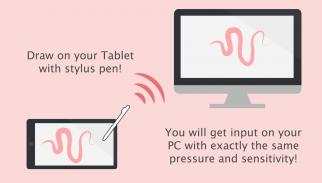


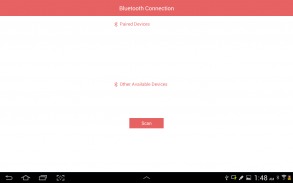
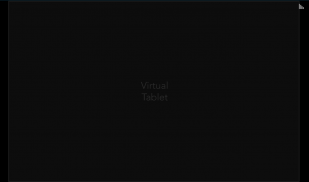




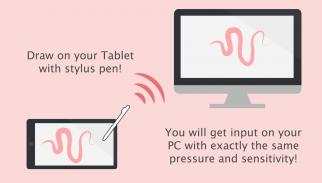


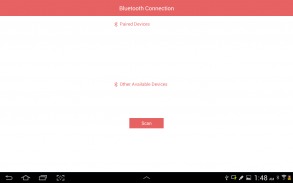
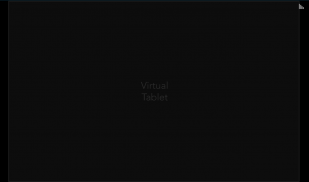





Descripción de VirtualTablet Lite (S-Pen)
*** If you have a tablet/phone device, you can draw on your PC with VirtualTablet!***
*** If you have Galaxy Note Series with S-Pen, you can draw with pressure sensitivity!***
*** Additional server program(can be downloaded from http://www.sunnysidesoft.com/virtualtablet) should be running on your PC(support both Windows & Mac) to use this app***
** VirtualTablet Lite version with AD is also available in store **
** You can buy the full version of VirtualTablet with no Ad in the store **
Turn your tablet device into wireless digitizer!
Run this app on the tablet device with stylus pen support. If VirtualTablet Server program is running on your PC, you can seamlessly transfer your input to your PC like you use real digitizer H/W. You can download the VirtualTablet Server program free of charge from http://www.sunnysidesoft.com/virtualtablet
You don't need to buy real digitizer (such as Wacom Tablet) for your desktop anymore.
If you wanna draw with your stylus pen, download VirtualTablet now!
Turn your tablet device into cool wireless digitizer with this app.
[Detail Features]
- USB & Bluetooth & WiFi connection mode
- Left/Right handed mode
- Tablet size adjustment
- Support all input mode of S-Pen like stylus.(in-range hover movement, barrel button, eraser tip, and etc.)
- Support drawing with finger or capacitive stylus as well.
- Automatic server discovery in the same WiFi network.
[Things You Can Do with this App]
- Draw with your stylus pen on canvas of any graphics applications in your PC. Enjoy drawing with brush tools using your stylus! (Works well with Adobe Photoshop, Illustrator, Animate, Sketchbook Pro, and etc).
- Remotely control your PC with stylus pen or finger (same as remote mouse).
- Make a hand writing annotation on your PC's PDF viewer.
*** Si usted tiene un dispositivo de tableta / teléfono, se puede dibujar en su PC con VirtualTablet! ***
*** Si tiene Galaxy Note Series con S-Pen, se puede dibujar con sensibilidad a la presión! ***
*** Programa de servidor adicional (se puede descargar desde http://www.sunnysidesoft.com/virtualtablet) debe estar ejecutándose en su PC (soporte tanto para Windows y Mac) para utilizar esta aplicación ***
** Versión VirtualTablet Lite con AD también está disponible en tienda **
** Se puede comprar la versión completa de VirtualTablet sin anuncio en la tienda **
Convertir su dispositivo tableta en digitalizador inalámbrico!
Ejecutar esta aplicación en el dispositivo de tableta con el apoyo lápiz óptico. Si el programa VirtualTablet Server se ejecuta en su PC, puede transferir fácilmente su entrada a su PC como se utiliza verdadera digitalizador H / W. Puede descargar el programa VirtualTablet servidor de forma gratuita desde http://www.sunnysidesoft.com/virtualtablet
No es necesario comprar digitalizador real (por ejemplo, la tableta Wacom) para su escritorio más.
Si quieres dibujar con el lápiz óptico, descarga VirtualTablet ahora!
Convertir su dispositivo tableta en digitalizador inalámbrico fresco con esta aplicación.
[Características Detalle]
- El modo de conexión USB WiFi y Bluetooth y
- Modo de izquierda / derecha
- Ajuste del tamaño de la tableta
- Apoyar todo el modo de entrada de S-Pen como el lápiz óptico (en el rango de movimiento de la libración, botón de barril, punta de goma de borrar, etc).
- Soporte de dibujo con el dedo o un lápiz táctil capacitiva también.
- Automático de detección de servidores en la misma red WiFi.
[Las cosas que puede hacer con esta aplicación]
- Dibujar con el lápiz óptico en la lona de las aplicaciones de gráficos en su PC. Disfrutar de dibujo con herramientas de pincel con el lápiz! (Funciona bien con Adobe Photoshop, Illustrator, Animación, Sketchbook Pro, y etc).
- Controlar de forma remota su PC con lápiz o el dedo (igual que el ratón remoto).
- Hacer una anotación de escritura a mano en el visor de PDF de su PC.








